Clients
Windows / Mac / Linux
I’ve never owned a Nikon camera so I’ve never needed this codec. It’s helpful that Nikon provides one, but a bit worrisome that the last problem fixed was a security related buffer overflow with related CVE entry. “Fixed a vulnerability related to buffer overrun during file loading (CVE-2024-8025)”
If you need to open .NEF Nikon raw image files, here is the answer…
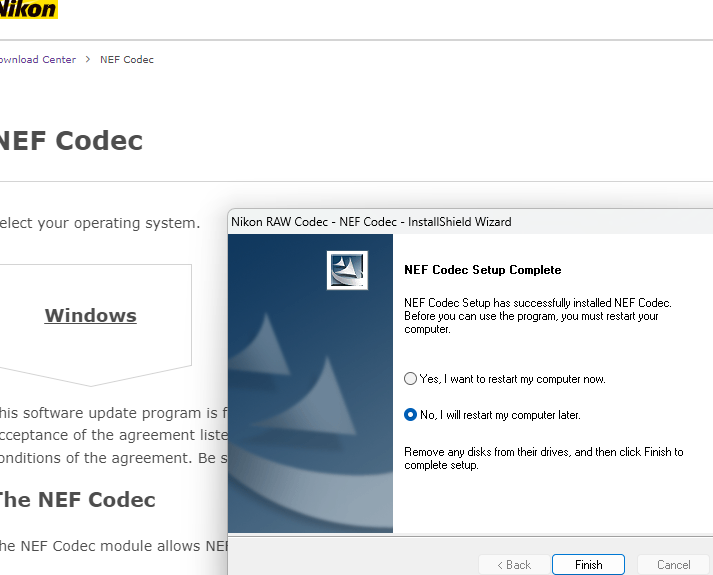
https://downloadcenter.nikonimglib.com/en/download/sw/259.html
This is a tool that works well when moving someone to a new user account, but wishing to keep the exiting user profile paths files, registry and more. This not something that you can accomplish quickly or easily with tools provided from Microsoft. Here is a link to their website and the ProfWiz tool.
Here is a great collection of windows tools and utilities from Mark Russinovich. My personal favorites include disk2vhd.exe, procexp.exe and tcpview.exe.
You can explore this collection directly here is raw IIS file server format:
https://live.sysinternals.com/
A single download of the near complete collection in single zip file:
https://live.sysinternals.com/files/SysinternalsSuite.zip
Many of the tools have been around for over 25 years. Now they mostly buried away on the Microsoft website after the acquisition. https://learn.microsoft.com/en-us/sysinternals/
I’ve been using Malwarebytes Browser Guard for a while. I feel comfortable recommending this product to others. This tool blocks enough fake antivirus alerts and phishing attempts to make adding this extension to your browser a good idea. On occasion, you’ll need to disable it if it gets too aggressive with blocking trackers and ads on a trusted site.